I notice the XTAG2 schematics have both 1V0 and 1V2 revision schematics for the XTAG board. The changes are as follows:
1) Power sequence change:
New (revision 1V2): +1.0V is cascaded from +3.3V Pgood, +1.0V comes to full regulation after +3.3V reaches full regulation
Old (revision 1V0): +1.0V and +3V3 regulators followed input (+5V), +1.0V comes to full regulation before +3.3V
2) U3 TRST_N change
New (revision 1V2): TRST_N is now pulled down by loss of +1.0V pgood and floated if +1.0V power is good.
NOTE: This does not match my design where I pullup an open-collector buffer to VDDIO
Old (revision 1V0): TRST_N pulldown forces JTAG disabled on U3
3) U3 RST_N change
New (revision 1V2): RST_N is now pulled down by loss of +1.0V pgood and floated if +1.0V power is good.
NOTE: Seems to violate errata recommendations whereby notes call for pullup to VDDIO while using an open-collector buffer to sink RST_N.
Old (revision 1V0): Since RST_N is only a single load buffer on U7's RST_OUT pin, U7 output is connected directly to U3's RST_N input (with VDDIO pullup).
===============
Since I have the older board (1V0) - will I encounter problems? Such as:
1) On power-on, U3 reset is not based off of +1.0V pgood since the +3.3V rail is not active when U7 RST_OUT deasserts (floats). Instead, circuit is just a +3.3V pullup. Later version ensures 3.3V is good so RST_N is deasserted when both rails are in regulation (so pullup will be fully pulled up by a good 3.3V when +1.0V lets go).
Another way to say it is - for the old 1V0 board - the RST_N edge will be slow with the old board as it will be a rising rail vs. the switched edge of U7.
*** What's the damage here?
2) The power sequence is different. I know there's a VDDIO vs. VDD requirement.
*** Are there any reliability issues with the power sequence reversed?
3) What about the seemingly missing pullups on U3 RST_N and TRST_N? Pins may or may not have internal pullups -- but I had thought the datasheet mentioned an errata requirement for RST_N at least to have a pullup.
4) JTAG is not used on U3 -- at least, I would have to hook up test points to use it -- so I imagine there is no problem having JTAG on U3 disabled w/pulldown in old version.
*** or... is there some other issue with disabling JTAG?
I imagine this was an ICT optimization.
Regards,
Jason Whiteman
XTAG2 1V0 vs 1V2 - Issues?
-
JasonWhiteman
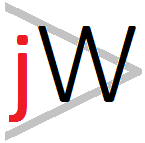
- Active Member
- Posts: 63
- Joined: Mon Jul 15, 2013 11:39 pm
-
sethu_jangala

- XCore Expert
- Posts: 589
- Joined: Wed Feb 29, 2012 10:03 am
Hi,
When power sequence is not available on the devices, there might be chance that device might not boot up properly. There might be cases where in boot up is proper but it is not guaranteed.
Sethu.
When power sequence is not available on the devices, there might be chance that device might not boot up properly. There might be cases where in boot up is proper but it is not guaranteed.
Sethu.
-
JasonWhiteman
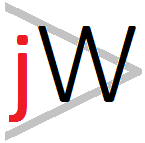
- Active Member
- Posts: 63
- Joined: Mon Jul 15, 2013 11:39 pm
This may have been my original problem with the 1st XTAG2 board (USB) I was using. It failed 100% time and may have been using corner process parts or perhaps other misc. logic on the board involved w/reset was itself corner tolerance.
Although the current XTAG2 board I am using is 1V0 - I haven't seen an issue with it. Although a little troubling that I have the potential for problems with the JTAG board which should be solid (my "test tools" should be solid). However, it's good to know what possible behavior is so I can take the correct action if I see problems with the XTAG.
Regards,
Jason Whiteman
Although the current XTAG2 board I am using is 1V0 - I haven't seen an issue with it. Although a little troubling that I have the potential for problems with the JTAG board which should be solid (my "test tools" should be solid). However, it's good to know what possible behavior is so I can take the correct action if I see problems with the XTAG.
Regards,
Jason Whiteman
-
slamecka
- Junior Member
- Posts: 4
- Joined: Mon Sep 12, 2011 9:30 pm
This is possibly related to an issue I too am having with a couple of XTAG2 adapters that are are close to 2 years old.
The devices are not recognized by my Win7 64-bit machine. Windows reports... "Windows cannot verify the digital signature for the drivers..." and the driver install fails. In Device Manager, the XTAG2 device is displayed with a yellow "!" indicating that it is not working.
The drivers were installed during the xTimeComposer 5.2.1 install process. I have deleted the drivers and reinstalled only to encounter the same error.
Is there a 1v2 firmware update for the adapter or is my only recourse to order new XTAG2's?
Any guidance is appreciated.
The devices are not recognized by my Win7 64-bit machine. Windows reports... "Windows cannot verify the digital signature for the drivers..." and the driver install fails. In Device Manager, the XTAG2 device is displayed with a yellow "!" indicating that it is not working.
The drivers were installed during the xTimeComposer 5.2.1 install process. I have deleted the drivers and reinstalled only to encounter the same error.
Is there a 1v2 firmware update for the adapter or is my only recourse to order new XTAG2's?
Any guidance is appreciated.
-
Berni

- Respected Member
- Posts: 363
- Joined: Thu Dec 10, 2009 10:17 pm
The first versions of the USB Audio 2.0 reference design boards had a quite common problem because of improper supply and reset line sequencing. You could sometimes fix it by plunging it in to USB and then very quickly unplugging and replugging it in within a fraction of a second.
For the driver issue you might be able to fix it by pressing F8 when your PC boots and selecting to turn off driver signing. Or you can google how to permanently boot Win7 in to what they call test mode. In that mode windows removes a lot of restrictions on what you can do, including use unsigned drivers(Mainly indented for developers who write drivers so that they can test them)
For the driver issue you might be able to fix it by pressing F8 when your PC boots and selecting to turn off driver signing. Or you can google how to permanently boot Win7 in to what they call test mode. In that mode windows removes a lot of restrictions on what you can do, including use unsigned drivers(Mainly indented for developers who write drivers so that they can test them)
-
XMatt

- XCore Addict
- Posts: 147
- Joined: Tue Feb 23, 2010 6:55 pm
Any version of xTIMEcomposer from 12.0 onwards has correctly signed drivers for windows 7.slamecka wrote:This is possibly related to an issue I too am having with a couple of XTAG2 adapters that are are close to 2 years old.
The devices are not recognized by my Win7 64-bit machine. Windows reports... "Windows cannot verify the digital signature for the drivers..." and the driver install fails. In Device Manager, the XTAG2 device is displayed with a yellow "!" indicating that it is not working.
The drivers were installed during the xTimeComposer 5.2.1 install process. I have deleted the drivers and reinstalled only to encounter the same error.
Is there a 1v2 firmware update for the adapter or is my only recourse to order new XTAG2's?
Any guidance is appreciated.
If you are using version 11 we can provide you with an updated driver only if that helps?
-
XMatt

- XCore Addict
- Posts: 147
- Joined: Tue Feb 23, 2010 6:55 pm
I have added a Q&A topic on this and attached the latest XTAG driver package which will allow you to update your XTAG driver to meet the signing criteria of later version of Windows.
http://www.xcore.com/questions/2067/why ... n-installi
http://www.xcore.com/questions/2067/why ... n-installi
-
slamecka
- Junior Member
- Posts: 4
- Joined: Mon Sep 12, 2011 9:30 pm
Thanks for sharing the latest drivers. The update worked and now the XTAG2's are recognized by Windows 7.
I'm running xTIMEcomposer v13 so something strange must have happened on the initial installation of the drivers.
Al
I'm running xTIMEcomposer v13 so something strange must have happened on the initial installation of the drivers.
Al
