We have upgradded the XR-AVB-LC-BRD's to software version 5.2.1 and it seems that we can only have one XR-AVB-LC-BRD connected to the AVB-SW at a time.
It seems as though the two XR-AVB-LC-BRD have the same identity. Is there a specific way to identify them differently?
XR-AVB-LC-BRD with DSP4YOU AVB-SW
-
KevinLyver
- Junior Member
- Posts: 5
- Joined: Fri Oct 25, 2013 6:41 pm
-
Andy
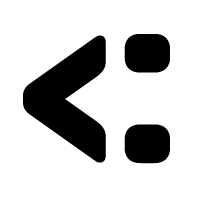
- Respected Member
- Posts: 279
- Joined: Fri Dec 11, 2009 1:34 pm
Hi Kevin,
Can you clarify what happens that prevents you from using both, when you plug a second board into the switch?
If by identity you mean the "XMOS AVB Endpoint" entity name string, you can change this in the OS X Network Device Browser by double clicking on the name and typing a new one.
Can you clarify what happens that prevents you from using both, when you plug a second board into the switch?
If by identity you mean the "XMOS AVB Endpoint" entity name string, you can change this in the OS X Network Device Browser by double clicking on the name and typing a new one.
-
KevinLyver
- Junior Member
- Posts: 5
- Joined: Fri Oct 25, 2013 6:41 pm
When both XR-AVB-LC-BRD's are connected we cannot get a connection to establish through the AVB-SW.Andy wrote: Can you clarify what happens that prevents you from using both, when you plug a second board into the switch?
In the Midi network device browser I can see two devices.
1) XMOS AVB Endpoint
Device information for XMOS AVB Endpoint
Serial Number 0123456789
Firmware Version 5.2.1rc1
2) default_entity_name
Device information for default_entity_name (renamed to XMOS AVB Endpoint 1)
Serial Number default_serial_number
Firmware Version default_firmware_version
If a single XR-AVB-LC-BRD is connected, we can establish a connection through the AVB-SW, and they have the same device information with the same serial number information.
Our assumption is that because these devices have the same name, with the same serial number information we cannot get both to connect at the same time.
Is there something specific we need to do to get both units to connect? I thought they should be plug and play.
Thank you. I've change the names to eliminate confusion going forward.Andy wrote:If by identity you mean the "XMOS AVB Endpoint" entity name string, you can change this in the OS X Network Device Browser by double clicking on the name and typing a new one.
You do not have the required permissions to view the files attached to this post.
-
Andy
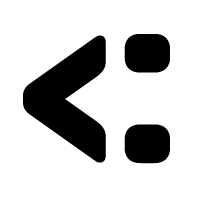
- Respected Member
- Posts: 279
- Joined: Fri Dec 11, 2009 1:34 pm
Hi Kevin,
No, there shouldn't be anything you need to do to get this configuration to work.
The device that appears as 'default_entity_name' is not an XMOS endpoint. I suspect the Marvell-based switch (which can also act as an endpoint) is incorrectly configured and is advertising itself as a 1722.1 device. Oddly, it also appears to be interfering with the operation of the second XMOS device.
I will try and recreate this issue here and alert DSP4YOU if necessary.
No, there shouldn't be anything you need to do to get this configuration to work.
The device that appears as 'default_entity_name' is not an XMOS endpoint. I suspect the Marvell-based switch (which can also act as an endpoint) is incorrectly configured and is advertising itself as a 1722.1 device. Oddly, it also appears to be interfering with the operation of the second XMOS device.
I will try and recreate this issue here and alert DSP4YOU if necessary.
-
KevinLyver
- Junior Member
- Posts: 5
- Joined: Fri Oct 25, 2013 6:41 pm
Thank you Andy. We just received the switch today, so we have not had much time to experiment. The forums seemed like the best place to turn to for troubleshooting.
We will stay tuned.
We will stay tuned.
-
KevinLyver
- Junior Member
- Posts: 5
- Joined: Fri Oct 25, 2013 6:41 pm
It seems strange that the switch only acts this way when two XR-AVB-LC-BRD's are attached.Andy wrote: I suspect the Marvell-based switch (which can also act as an endpoint) is incorrectly configured and is advertising itself as a 1722.1 device. Oddly, it also appears to be interfering with the operation of the second XMOS device.
Have you had any luck replicating the problem?
-
Andy
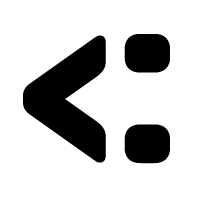
- Respected Member
- Posts: 279
- Joined: Fri Dec 11, 2009 1:34 pm
Hi Kevin,
When I plug 2 XMOS endpoints into the switch I see 2 'XMOS AVB Endpoint's appear and a 'default_entity_name' (the Marvell switch).
What is the serial number printed on both your AVB boards? Can you post a Wireshark capture from the Mac?
When I plug 2 XMOS endpoints into the switch I see 2 'XMOS AVB Endpoint's appear and a 'default_entity_name' (the Marvell switch).
What is the serial number printed on both your AVB boards? Can you post a Wireshark capture from the Mac?
