In the xTIMEcomposer there is a "Community" tab in the xSOFTip browser. The intention is to make it very easy for people to access code that other people have written by just dragging it in (the tool will handle all the git cloning etc).
We've put some examples up there to start with and yesterday we have had our first piece of code from a new XCore user (submitted by Lefty4000 - thank you) :)
If you have some code you think people would find useful then all you need to do is put it onto our github area (see
http://www.xcore.com/contribute) and we can update the database the xTIMEcomposer queries so people can see it in the tool. If it is a simple startKIT example then you can add it to the sw_startkit_examples repository via a pull request.
Dave
The "Community" tab
-
davelacey
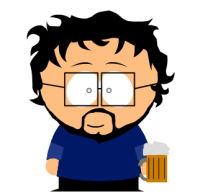
- Experienced Member
- Posts: 104
- Joined: Fri Dec 11, 2009 8:29 pm
-
pstnotpd

- XCore Addict
- Posts: 161
- Joined: Sun Jun 12, 2011 11:47 am
Question: why does the github import from the community tab by default put the files under <HOME>/.xmos/repos instead of the actual workspace? Is that a GIT thing?
I was searching the directories outside of the IDE and was a bit surprised about that.
I was searching the directories outside of the IDE and was a bit surprised about that.
-
davelacey
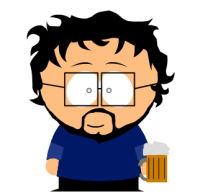
- Experienced Member
- Posts: 104
- Joined: Fri Dec 11, 2009 8:29 pm
It's a git thing. When importing git repositories the xTIMEcomposer uses the egit plugin:pstnotpd wrote:Question: why does the github import from the community tab by default put the files under <HOME>/.xmos/repos instead of the actual workspace? Is that a GIT thing?
I was searching the directories outside of the IDE and was a bit surprised about that.
http://www.eclipse.org/egit/
This doesn't just copy files but creates a git clone of the repo. A repo might have several projects in and be used by several workspaces so it places the repos in an area separate to the workspace and creates a project in the workspace that links to that area.
One you've imported the project you can access source control functionality by right clicking on the project and going to the Team menu.
Dave
