Hi Liam,
I was afraid you might say that!-( There are now 2 options ...
1) Wait for the sw_audio_effects to be republished with the fix. (2-3 weeks)
(a) Copy your code out of the xTIMEcomposer workspace to somewhere safe.
(b) After re-publication of the sw_audio_effects repository, you will have to download all the code again, OVERWRITING your modifications.
(c) Then re-edit the files, or ...
For each of your changed files,
Copy the repository version to somewhere safe.
Then copy your file back into the workspace.
2) Continue with my previously suggested hack ...
(a) Goto
https://github.com/xcore/sc_sdram_burst
and download this repository.
Inside you will find
module_sdram and module_sdram_memory_mapper
These are the new directories you will need.
(b) Now find the old versions.
When you started xTIMEcomposer, it asked you for a workspace name.
Go to this directory to find the old version.
You may have many workspace directories.
If so search for module_sdram
(On linux this can be done using
find . -name module_sdram)
(c) Replace old with new.
Move the old versions of module_sdram and module_sdram_memory_mapper somewhere safe,
then copy in new versions from local sc_sdram_burst repository.
(d) Do a clean rebuild of your application.
NB Keep the sc_sdram_burst repository versions, in case the new files in the workspace accidentally get overwritten.
Let me know if you need any further info.
Cheers Mark_B
Adding a BiQuad filter to the Long Delay demo
-
markb
- Member++
- Posts: 18
- Joined: Tue Oct 08, 2013 1:53 pm
-
markb
- Member++
- Posts: 18
- Joined: Tue Oct 08, 2013 1:53 pm
Hi Liam,
I have made a new release of sw_audio_effects (version 1.0.5rc0)
(I originally thought I would have to wait until after Easter for some-one to sort out a 'publishing issue' for me, but luckily I have found a work-around!-)
Remember, downloading this new release will overwrite your old code. So save it somewhere safe first.
Cheers Mark_B
I have made a new release of sw_audio_effects (version 1.0.5rc0)
(I originally thought I would have to wait until after Easter for some-one to sort out a 'publishing issue' for me, but luckily I have found a work-around!-)
Remember, downloading this new release will overwrite your old code. So save it somewhere safe first.
Cheers Mark_B
-
millenliam
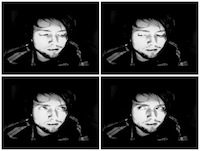
- Member++
- Posts: 23
- Joined: Fri Feb 14, 2014 2:51 pm
Hey Mark
Thanks for that!
Since my last post I've ended up updating to the latest version of xtimecomposer - found out that the latest DJkit firmware is now running fine with version 13. So hopefully that'll make applying this fix easier!
So now do I just have to re-download the long demo app and it's libraries and reapply my changes? Does this include the fix within the sdram and sdram_memory_mapper modules?
Thanks,
Liam.
Thanks for that!
Since my last post I've ended up updating to the latest version of xtimecomposer - found out that the latest DJkit firmware is now running fine with version 13. So hopefully that'll make applying this fix easier!
So now do I just have to re-download the long demo app and it's libraries and reapply my changes? Does this include the fix within the sdram and sdram_memory_mapper modules?
Thanks,
Liam.
-
markb
- Member++
- Posts: 18
- Joined: Tue Oct 08, 2013 1:53 pm
Hi Liam,
Yes, hopefully that should work.
Cheers Mark_B
Yes, hopefully that should work.
Cheers Mark_B
-
millenliam
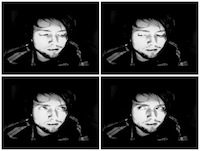
- Member++
- Posts: 23
- Joined: Fri Feb 14, 2014 2:51 pm
Hey Mark
I've tried re-downloading the long delay demo but it doesn't seem to have applied the fix.
My version control isn't picking up any differences/updates within the sdram modules code.
I've even tried just copying the sdram modules from the Github repo into my project but again there doesn't seem to be any code differences from what I was originally using.
Where could I be going wrong?
Thanks,
Liam.
I've tried re-downloading the long delay demo but it doesn't seem to have applied the fix.
My version control isn't picking up any differences/updates within the sdram modules code.
I've even tried just copying the sdram modules from the Github repo into my project but again there doesn't seem to be any code differences from what I was originally using.
Where could I be going wrong?
Thanks,
Liam.
-
markb
- Member++
- Posts: 18
- Joined: Tue Oct 08, 2013 1:53 pm
Hi Liam,
I have downloaded the app_slicekit_long_delay using the xSOFTip Browser in xTIMEcomposer (under Windows), and successfully built and run it. I then altered the code to use a single delay. I tried 5 different delays: 3998 through to 4002 us, and did not hear any problems. All the audio played perfectly.
So I assume the problem lies with the way you are building the project ...
Some things to check are ...
1) When you used the 'Import Wizard' did it say version '1.0.5rc' ?
2) If you go to the web-page
https://github.com/xcore/sw_audio_effects
Can you see the release 1.0.5rc ?
3) You need to use a completely empty new workspace.
If this still does not work then try ...
4) Try deleting all old workspaces (and their contents) , and then create a new workspace.
(NB Anything you do NOT want to lose, move to somewhere OUTSIDE of the workspace directory tree
Cheers Mark_B
I have downloaded the app_slicekit_long_delay using the xSOFTip Browser in xTIMEcomposer (under Windows), and successfully built and run it. I then altered the code to use a single delay. I tried 5 different delays: 3998 through to 4002 us, and did not hear any problems. All the audio played perfectly.
So I assume the problem lies with the way you are building the project ...
Some things to check are ...
1) When you used the 'Import Wizard' did it say version '1.0.5rc' ?
2) If you go to the web-page
https://github.com/xcore/sw_audio_effects
Can you see the release 1.0.5rc ?
3) You need to use a completely empty new workspace.
If this still does not work then try ...
4) Try deleting all old workspaces (and their contents) , and then create a new workspace.
(NB Anything you do NOT want to lose, move to somewhere OUTSIDE of the workspace directory tree
Cheers Mark_B
-
millenliam
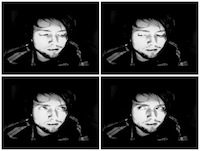
- Member++
- Posts: 23
- Joined: Fri Feb 14, 2014 2:51 pm
Hey Mark
Sorry, I haven't had a chance this week to try out your latest suggestions.
I'll give it a go next week and get back to you.
Thanks,
Liam.
Sorry, I haven't had a chance this week to try out your latest suggestions.
I'll give it a go next week and get back to you.
Thanks,
Liam.
-
millenliam
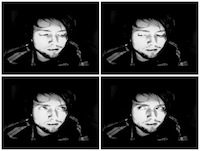
- Member++
- Posts: 23
- Joined: Fri Feb 14, 2014 2:51 pm
Hey Mark,
My apologies it's taken so long to get back to you in this.
I've removed all old workspaces, created a new one, made sure I'm importing version 1.0.5rc of the code, and yet I'm still getting the problem at a sample value of 32000.
Can you confirm that all is fine for you at 32000?
Thanks,
Liam.
My apologies it's taken so long to get back to you in this.
I've removed all old workspaces, created a new one, made sure I'm importing version 1.0.5rc of the code, and yet I'm still getting the problem at a sample value of 32000.
Can you confirm that all is fine for you at 32000?
Thanks,
Liam.
-
markb
- Member++
- Posts: 18
- Joined: Tue Oct 08, 2013 1:53 pm
Hi Liam,
Sorry for the delay, I got out of the habit of checking the forums after 2 weeks.
I have just downloaded the app_slicekit_long_delay project from the internet and built and run it successfully.
I then made the following edits to test 32000 delay ...
In directory app_slicekit_long_delay/src
I edited module_dsp_long_delay_conf.h, and changed NUM_DELAY_TAPS to 1
I edited the function init_parameters() in file dsp_sdram_delay.xc (about line 135) and inserted an extra the line after the for loop, as shown below.
for (tap_cnt = 1; tap_cnt<NUM_DELAY_TAPS; tap_cnt++)
{
delay_param_s.us_delays[tap_cnt] = (delay_param_s.us_delays[tap_cnt-1] << 1) + delay_us;
} //for tap_cnt
delay_param_s.us_delays[tap_cnt] = 32000; //MB~ Dbg
I then re-built the code and ran it again successfully. No clicks.
Can you repeat this simple edit on a NEW download in a NEW workspace, and report back.
Cheers Mark_B
Sorry for the delay, I got out of the habit of checking the forums after 2 weeks.
I have just downloaded the app_slicekit_long_delay project from the internet and built and run it successfully.
I then made the following edits to test 32000 delay ...
In directory app_slicekit_long_delay/src
I edited module_dsp_long_delay_conf.h, and changed NUM_DELAY_TAPS to 1
I edited the function init_parameters() in file dsp_sdram_delay.xc (about line 135) and inserted an extra the line after the for loop, as shown below.
for (tap_cnt = 1; tap_cnt<NUM_DELAY_TAPS; tap_cnt++)
{
delay_param_s.us_delays[tap_cnt] = (delay_param_s.us_delays[tap_cnt-1] << 1) + delay_us;
} //for tap_cnt
delay_param_s.us_delays[tap_cnt] = 32000; //MB~ Dbg
I then re-built the code and ran it again successfully. No clicks.
Can you repeat this simple edit on a NEW download in a NEW workspace, and report back.
Cheers Mark_B
