I have modified the gigabit avb app to run on my hardware and it is not streaming any audio. It is sending and receiving ethernet packets as it is registering as an avb device on the macbook.
I know my hardware works as I have a modified version of the avb endpoint 6.1.1 app that works fine.
Any ideas how I debug this?
Gigabit app not streaming audio
-
gerrykurz
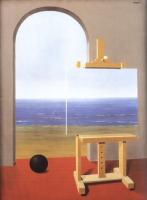
- XCore Addict
- Posts: 204
- Joined: Sun Jun 01, 2014 10:25 pm
-
srinie
- XCore Addict
- Posts: 158
- Joined: Thu Mar 20, 2014 8:04 am
Hi,
Some useful tips:
- Enable the debug prints and check for the drop packets
- a quick check may be to do with the firmware selection (Gigabit avb uses 7.x version and not 6.x versions!)
Some useful tips:
- Enable the debug prints and check for the drop packets
- a quick check may be to do with the firmware selection (Gigabit avb uses 7.x version and not 6.x versions!)
-
larry

- Respected Member
- Posts: 275
- Joined: Fri Mar 12, 2010 6:03 pm
Are PTP roles resolved and clock synchronised on the network?
Has the audio stream registered successfully?
Is media clock locked and recovering properly?
Any 1722 traffic on the network? Suggest tcpdump or Wireshark on the host.
Has the audio stream registered successfully?
Is media clock locked and recovering properly?
Any 1722 traffic on the network? Suggest tcpdump or Wireshark on the host.
-
gerrykurz
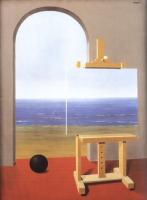
- XCore Addict
- Posts: 204
- Joined: Sun Jun 01, 2014 10:25 pm
YesAre PTP roles resolved and clock synchronised on the network?
YesHas the audio stream registered successfully?
YesIs media clock locked and recovering properly?
YesAny 1722 traffic on the network? Suggest tcpdump or Wireshark on the host.
Not sure what you mean by firmware versionsa quick check may be to do with the firmware selection (Gigabit avb uses 7.x version and not 6.x versions!)
-
srinie
- XCore Addict
- Posts: 158
- Joined: Thu Mar 20, 2014 8:04 am
gerrykurz wrote:I have modified the gigabit avb app to run on my hardware
gigabit avb app + compatible AVB firmware is avb 7.xI know my hardware works as I have a modified version of the avb endpoint 6.1.1 app that works fine.
Hope you ve taken any needed changes or customizations to run GigE hardware with avb 6.x?
Regards,
/srini
-
gerrykurz
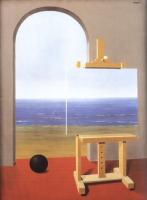
- XCore Addict
- Posts: 204
- Joined: Sun Jun 01, 2014 10:25 pm
I am not running GigE hardware.
I am running 100 MBit ethernet hardware and I have modifed the GigE avb endpoint application to run with the 100 MBit real time ethernet interface. Because all the ethernet instances in the new library share a common api, this is not hard to do.
I am running 100 MBit ethernet hardware and I have modifed the GigE avb endpoint application to run with the 100 MBit real time ethernet interface. Because all the ethernet instances in the new library share a common api, this is not hard to do.
-
larry

- Respected Member
- Posts: 275
- Joined: Fri Mar 12, 2010 6:03 pm
So there is 1722 traffic on the network, but no audio? If that's the case, I would look into the I2S driving task and then media FIFOs to see where is audio getting stuck.
-
gerrykurz
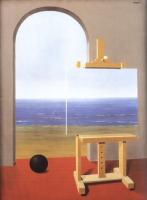
- XCore Addict
- Posts: 204
- Joined: Sun Jun 01, 2014 10:25 pm
i have been trying to capture the 1722 data packets on the network but none of the tools seem able to capture vlan tagged packets. I have tried Wireshark, Packet Peeper and tcpdump.
Anybody know how to capture vlan tagged packets on MAC OSX 10.10.4 Yosemite?
Anybody know how to capture vlan tagged packets on MAC OSX 10.10.4 Yosemite?
