jyYKjtHjt64
Join Kris Jacobs and David May, as they discuss another key feature of our free XMOS design tools - the waveform viewer.
This handy utility allows us to link pin outputs on XMOS processors with the software code that caused these changes in state to occur. Great news when trying to figure out what line of code made a pin change state. Watch the video to learn more and see this tool in action.
Feel free to leave us a comment if you are on YouTube - or let us know your feedback here in the forum. What would you like to see more of in the future video wise?
XMOS Waveform Viewer - Designing With XMOS
-
jason

- XCore Expert
- Posts: 577
- Joined: Tue Sep 08, 2009 5:15 pm
-
TonyD

- XCore Addict
- Posts: 234
- Joined: Thu Dec 10, 2009 11:11 pm
- Location: Newcastle, UK
Very nice, I particularly like the way you can see what code segment generated a pin change and that it links to the timing analysis program as well.
-
shawn
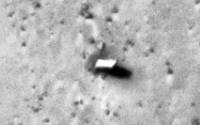
- XCore Addict
- Posts: 238
- Joined: Thu Dec 17, 2009 5:15 am
FFT's surely DFT's even better
SOSinOTPw/DDT
Sound kit class
Music kit class
MIMD/SIMD funtions
SOSinOTPw/DDT
Sound kit class
Music kit class
MIMD/SIMD funtions
-
lilltroll

- XCore Expert
- Posts: 956
- Joined: Fri Dec 11, 2009 3:53 am
- Location: Sweden, Eskilstuna
So I tried it out myself with the blinking LED examples (tutorials)
I could see everything that happens in the wave-window, but how do you connect it back to "where it happends" in the code ?
I could see everything that happens in the wave-window, but how do you connect it back to "where it happends" in the code ?
Probably not the most confused programmer anymore on the XCORE forum.
-
Andy
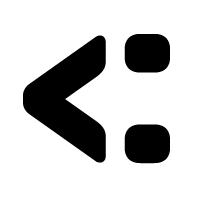
- Respected Member
- Posts: 279
- Joined: Fri Dec 11, 2009 1:34 pm
You double click on the waveform and it should highlight the line of code... it sometimes doesn't work though. An option to highlight the assembly instruction instead would perhaps be useful.
