Hello,
I have succesfully compiled a project i am working on, however when i try loading the binary into XTA i getting the following error:
"Error
the file '\path\to\file\170813_Debug.xe' could not be loaded."
I tried loading loading through xTIME Composer Studio using Time As -> xCORE Application, but also tried loading it from the XTA console with the same result.
Any ideas where i might be having a problem?
Cheers,
[SOLVED] Problem loading binary into XMOS Timing Analyzer
-
aakx87
- Junior Member
- Posts: 6
- Joined: Sat Aug 24, 2013 5:51 pm
[SOLVED] Problem loading binary into XMOS Timing Analyzer
Last edited by aakx87 on Mon Aug 26, 2013 1:14 pm, edited 1 time in total.
-
aakx87
- Junior Member
- Posts: 6
- Joined: Sat Aug 24, 2013 5:51 pm
I just tried with a simplified version of my code with the same results - If i however compile the tutorial code for XTA for the propsed target hardware it works.
Is XTA limited to only work on seleceted processors or platforms? I am trying to run the XTA on the XMOS Motor Control Platform running the XS1-L2A-QF124
Is XTA limited to only work on seleceted processors or platforms? I am trying to run the XTA on the XMOS Motor Control Platform running the XS1-L2A-QF124
-
aakx87
- Junior Member
- Posts: 6
- Joined: Sat Aug 24, 2013 5:51 pm
I just confirmed that when compiling for target platform "XP-MC-CTRL-L2" or "XS1-L2A-QF124" using the provided xn files from xmos.com - The importing into XTA fails.aakx87 wrote:I just tried with a simplified version of my code with the same results - If i however compile the tutorial code for XTA for the propsed target hardware it works.
Is XTA limited to only work on seleceted processors or platforms? I am trying to run the XTA on the XMOS Motor Control Platform running the XS1-L2A-QF124
If i however compile targeting the XK-1A platform it succesfully imports into XTA.
-
JasonWhiteman
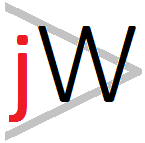
- Active Member
- Posts: 63
- Joined: Mon Jul 15, 2013 11:39 pm
Disclaimer: I haven't used XTA enough to have a complete answer. Thus far, I used the PWM XTA tutorial with success on the SliceKit and haven't used XTA since for "real" work favoring a scope.
A google search led me to the XTA user guide:
https://www.xmos.com/download/public/xT ... 3766A).pdf
The hit was on page 228.
I would take a look at the .XN file and ensure the target matches your configuration.
There are other configuration elements worth double-checking.
As I re-read my post in context - I see that this portion of the manual (XN) does not indicate that your part is or is not supported by XTA. However, there are additional details on how to get setup for timing analysis which may be worth reading through (starting at PDF page 49).
Regards,
Jason Whiteman
A google search led me to the XTA user guide:
https://www.xmos.com/download/public/xT ... 3766A).pdf
The hit was on page 228.
I would take a look at the .XN file and ensure the target matches your configuration.
Code: Select all
<Package id="L2" Type ="XS1 -L2A - QF124 ">
The package named L2 is described in the file XS1-L2A-QF124.xml.As I re-read my post in context - I see that this portion of the manual (XN) does not indicate that your part is or is not supported by XTA. However, there are additional details on how to get setup for timing analysis which may be worth reading through (starting at PDF page 49).
Regards,
Jason Whiteman
-
aakx87
- Junior Member
- Posts: 6
- Joined: Sat Aug 24, 2013 5:51 pm
Thank you for your reply. I have checked the the compiler flags are correct and also the XN file seems to be valid. I have opened a support ticket on this. Will update this thread when i have more information.JasonWhiteman wrote:Disclaimer: I haven't used XTA enough to have a complete answer. Thus far, I used the PWM XTA tutorial with success on the SliceKit and haven't used XTA since for "real" work favoring a scope.
A google search led me to the XTA user guide:
https://www.xmos.com/download/public/xT ... 3766A).pdf
The hit was on page 228.
I would take a look at the .XN file and ensure the target matches your configuration.
There are other configuration elements worth double-checking.Code: Select all
<Package id="L2" Type ="XS1 -L2A - QF124 "> The package named L2 is described in the file XS1-L2A-QF124.xml.
As I re-read my post in context - I see that this portion of the manual (XN) does not indicate that your part is or is not supported by XTA. However, there are additional details on how to get setup for timing analysis which may be worth reading through (starting at PDF page 49).
Regards,
Jason Whiteman
-
aakx87
- Junior Member
- Posts: 6
- Joined: Sat Aug 24, 2013 5:51 pm
The problem has been sorted - It was a problem with the XN file using the old naming conventions for the processors and XTA did not recognize the processor. Changing the package name to XS1-L16A-128-QF124-C10 solved the problem.
Last edited by aakx87 on Mon Aug 26, 2013 7:07 pm, edited 1 time in total.
-
JasonWhiteman
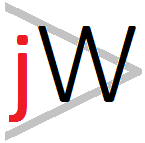
- Active Member
- Posts: 63
- Joined: Mon Jul 15, 2013 11:39 pm
Great ... Glad I was in the neighborhood of the problem.
This again highlights the requirement - before changing something like part number convention - there is a need for a complete assessment of all documentation, web information, tutorials/code, tools, supply chain, etc that must be changed before making the change.
Regards,
Jason Whiteman
This again highlights the requirement - before changing something like part number convention - there is a need for a complete assessment of all documentation, web information, tutorials/code, tools, supply chain, etc that must be changed before making the change.
Regards,
Jason Whiteman
-
aakx87
- Junior Member
- Posts: 6
- Joined: Sat Aug 24, 2013 5:51 pm
You are right.
It would have saved me many hours if the Board Support Package from https://www.xmos.com/support/documentat ... duct=14822 was updated with the correct naming conventions.
It would have saved me many hours if the Board Support Package from https://www.xmos.com/support/documentat ... duct=14822 was updated with the correct naming conventions.
