Version: 0.1
Status: Under development
License: BSD
Figured I need a project for this now I have the board, cable and all the bits and pieces I need. Initially I'm just going to try to drive the LCD:
http://www.sparkfun.com/commerce/produc ... ts_id=9560
This LCD has a 16-pin FFC 1.0mm pitch connector soldered onto the board. I ordered a cable from here:
http://www.toby.co.uk/Content/catalogue ... =AXO-xxxxx
Part number: AXO-01264
This seems to fit the connector OK. I'm now working out how to get the other end connected onto the XMOS board. Once I've got the LCD driving, I've a pile of other interesting things to do with it, but that's for later.
Images:
Driving Kent Displays with XMOS Chips
-
jonathan
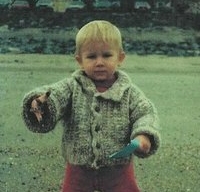
- Respected Member
- Posts: 377
- Joined: Thu Dec 10, 2009 6:07 pm
-
shawn
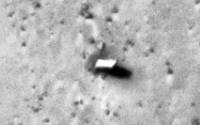
- XCore Addict
- Posts: 238
- Joined: Thu Dec 17, 2009 5:15 am
Can't wait to see this, there's a lot of interest in this model. me anyways!
Hope I can scratch the cash for one of these, they seem efficient.
Like what your doing, Semper Fi.
Hope I can scratch the cash for one of these, they seem efficient.
Like what your doing, Semper Fi.
-
jonathan
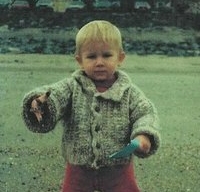
- Respected Member
- Posts: 377
- Joined: Thu Dec 10, 2009 6:07 pm
It looks like I should use a 250KHz SPI clock for this. Just going through the XMOS SPI example trying to work out what I need to do to get it working. Will keep you all posted. Source code will go up as soon as I've got it driving. Probably some time tomorrow morning if I get my act together... Not had much time today.
-
jonathan
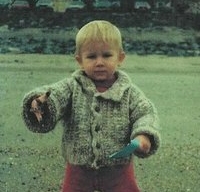
- Respected Member
- Posts: 377
- Joined: Thu Dec 10, 2009 6:07 pm
I split the wire and used the few wires I had to connect this to the XC-1A.
The board does something strange if I power it up with the display connected - the chip doesn't seem to boot and the demo code doesn't run...
If I power it up standalone and then plug in the display, no problem - the demo code continues to run.
http://twitpic.com/1751jo
Next step I'll get it to do something using the SPI bus.
The board does something strange if I power it up with the display connected - the chip doesn't seem to boot and the demo code doesn't run...
If I power it up standalone and then plug in the display, no problem - the demo code continues to run.
http://twitpic.com/1751jo
Next step I'll get it to do something using the SPI bus.
-
jonathan
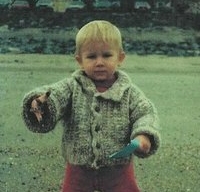
- Respected Member
- Posts: 377
- Joined: Thu Dec 10, 2009 6:07 pm
Got the display driving high... now I need to build a better SPI driver to support variable length commands, implement the display's library of commands and then implement some useful functions such as text display.
Pretty cool.
Pretty cool.
-
jonathan
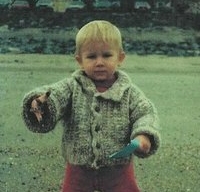
- Respected Member
- Posts: 377
- Joined: Thu Dec 10, 2009 6:07 pm
By the way, if anyone from Kent Displays reads this, get in touch. I'd love to have some more kit to play with. :-)
-
jonathan
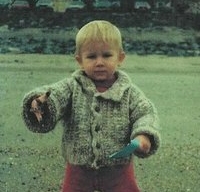
- Respected Member
- Posts: 377
- Joined: Thu Dec 10, 2009 6:07 pm
I seem to have driven the LCD into a state where the only command it will respond to is a software reset.
Not sure what to do. Have asked Kent. Anyone got any ideas?
Not sure what to do. Have asked Kent. Anyone got any ideas?
-
mpatalberta
- Newbie
- Posts: 1
- Joined: Sun May 09, 2010 12:41 am
I am using the kentdisplay using the spi connection.
How sensitive is the device to spi frequencies less than 250Khz?
I send data out yet no response from the kentdisplay - What did you do to get the revision information?
How sensitive is the device to spi frequencies less than 250Khz?
I send data out yet no response from the kentdisplay - What did you do to get the revision information?

