Hi,
How do you get XDE to emit a mapfile for a project?
One of my projects in the XDE is now showing a mapfile but I don't know how it got there!
I was playing with xobjdump in the DOS box but I don't know whether this generates mapfiles as well as listings?
I have just received a XK-1 board - will the mapfile show the flash memory usage as well as the main memory.
John.
Mapfiles?
-
trousers

- Active Member
- Posts: 44
- Joined: Fri Dec 11, 2009 10:20 am
You need to add "--map <file>" to the linker options where <file> is the filename where you want the mapfile written.JohnR wrote:How do you get XDE to emit a mapfile for a project?
It will emit some of the same information but it doesn't produce mapfiles.JohnR wrote:I was playing with xobjdump in the DOS box but I don't know whether this generates mapfiles as well as listings?
No. The linker doesn't know what (if any) flash you will be using or in what way you'll use the available space.JohnR wrote:I have just received a XK-1 board - will the mapfile show the flash memory usage as well as the main memory.
Best friends with the code fairy.
-
JohnR
- Experienced Member
- Posts: 93
- Joined: Fri Dec 11, 2009 1:39 pm
Hi,
Thanks for the fast reply.
I still can't get it to work.
I added --map > test.txt under Settings/XMOS assembler
When I run build it reports as follows
'Building target: XK1_0.xe'
'Invoking: XMOS Mapper'
xcc --map > test.txt -o "XK1_0.xe" ./main.o ../XC-1.xn
'Finished building target: XK1_0.xe'
' '
But the test.txt file is empty.
John.
Thanks for the fast reply.
I still can't get it to work.
I added --map > test.txt under Settings/XMOS assembler
When I run build it reports as follows
'Building target: XK1_0.xe'
'Invoking: XMOS Mapper'
xcc --map > test.txt -o "XK1_0.xe" ./main.o ../XC-1.xn
'Finished building target: XK1_0.xe'
' '
But the test.txt file is empty.
John.
-
jonathan
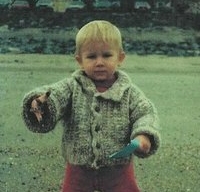
- Respected Member
- Posts: 377
- Joined: Thu Dec 10, 2009 6:07 pm
I may be wrong, but have you tried adding:JohnR wrote:I added --map > test.txt under Settings/XMOS assembler
xcc --map > test.txt -o "XK1_0.xe" ./main.o ../XC-1.xn
Code: Select all
--map test.txtCode: Select all
--map > test.txt-
trousers

- Active Member
- Posts: 44
- Joined: Fri Dec 11, 2009 10:20 am
Ah, that should be a linker/mapper option, not an assembler one. Also you don't need (and indeed mustn't have) the IO redirection. You should add "--map test.txt".JohnR wrote:I added --map > test.txt under Settings/XMOS assembler
It should say something like:JohnR wrote:When I run build it reports as follows
Code: Select all
xcc -Xmapper --map -Xmapper test.txt -o "XK1_0.xe" ./main.o ../XC-1.xnBest friends with the code fairy.
-
JohnR
- Experienced Member
- Posts: 93
- Joined: Fri Dec 11, 2009 1:39 pm
Thank you both.
Now the map option works in both XDE and the command line compiler.
John.
Now the map option works in both XDE and the command line compiler.
John.
-
otitov

- XCore Addict
- Posts: 207
- Joined: Thu Dec 10, 2009 11:00 pm
- Location: Mexico
in previous IDE linker (not sure) was printing a summary of resource used on each core, something like threads used, memory used, etc...
I missed it in new IDE, do you remember how to enable this report?
I missed it in new IDE, do you remember how to enable this report?
-
Andy
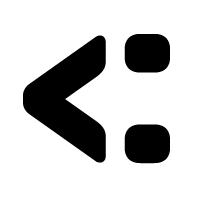
- Respected Member
- Posts: 279
- Joined: Fri Dec 11, 2009 1:34 pm
I think it is the flag '--show-report' added to the linker parameters.
-
otitov

- XCore Addict
- Posts: 207
- Joined: Thu Dec 10, 2009 11:00 pm
- Location: Mexico
yes! thanks!
in IDE - go to:
"Project" | "Properties" | "C/XC Build" | "Settings" | "Tool Settings" | "XMOS Mapper" | "Reports" and tick "Show constraints report", "Apply", "OK".
done.
in IDE - go to:
"Project" | "Properties" | "C/XC Build" | "Settings" | "Tool Settings" | "XMOS Mapper" | "Reports" and tick "Show constraints report", "Apply", "OK".
done.

