I am trying to debug a custom AVB endpoint application and hardware.
The device registers with MAC OSX as a 8 in 2 out device and can be selected as the default audio in or out device on the MAC.
The issue is that no audio is getting to or from the MAC.
I notice that in the source code there is an option for doing sine wave synth
Can someone explain what this does and how to use it?
Also is there a way I can loop back the audio input samples to the audio output directly in the I2S component?
AVB Debugging
-
gerrykurz
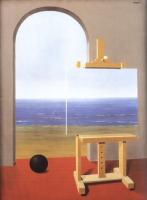
- XCore Addict
- Posts: 204
- Joined: Sun Jun 01, 2014 10:25 pm
-
gerrykurz
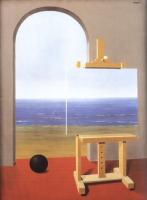
- XCore Addict
- Posts: 204
- Joined: Sun Jun 01, 2014 10:25 pm
OK I have enabled the sine wave synth and from what I can tell, it should create a sine wave on audio input channels 3 to 8 (my device has eight inputs).
These should then show up on the MAC, if I am correct.
However, when recording all eight input channels with Audacity, there is nothing on any of the channels.
Should I expect this to work?
These should then show up on the MAC, if I am correct.
However, when recording all eight input channels with Audacity, there is nothing on any of the channels.
Should I expect this to work?
-
gerrykurz
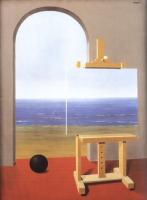
- XCore Addict
- Posts: 204
- Joined: Sun Jun 01, 2014 10:25 pm
Got it working.....it was a MAC OSX problem....the MAC audio driver stopped working...a reboot solved it....
-
ashiqkodawath
- New User
- Posts: 3
- Joined: Thu Oct 08, 2020 12:50 pm
Can you please describe how we can generate sine wave internally on xcore.?
Also is there any option to tell the xcore to generate the sine waves with some predefined sampling rate.?
Also is there any option to tell the xcore to generate the sine waves with some predefined sampling rate.?
-
akp

- XCore Expert
- Posts: 580
- Joined: Thu Nov 26, 2015 11:47 pm
it uses a lookup table and numerically controlled oscillator. couldn't be easier.
