XMOS 10.4 -- xrun: No available devices
-
Woody
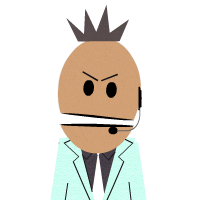
- XCore Addict
- Posts: 165
- Joined: Wed Feb 10, 2010 2:32 pm
If you need help from Xmos, the best way to get it is to create a support ticket (http://www.xmos.com/support/contact). Otherwise the response depends on which individuals are browsing the forum.
-
JohnR
- Experienced Member
- Posts: 93
- Joined: Fri Dec 11, 2009 1:39 pm
Hi Woody,
Thanks for the response.
In my case of the question of the Terminate... button in the IDE, even though it is clicked, I still have to power down XK-1,XTAG2 pair and power up again if I want to reprogram the XK-1 from the IDE. Is this normal and, if so, what then is the purpose of this checkbox?
Thanks again in advance for your patience and help,
John.
Thanks for the response.
If you need help from Xmos, the best way to get it is to create a support ticket (http://www.xmos.com/support/contact). Otherwise the response depends on which individuals are browsing the forum.
I do not want to prolong this thread unnecessarily but I thought I remembered that when the xcore forum was being created, there were definite statements by XMOS (David May?) that XMOS personnel would be monitoring the forum and responding appropriately. Creating a support ticket would, one think, be reserved when a suspected bug was to be reported.Could someone from XMOS please answer my earlier question of the usage/meaning of the Run I/O and Terminate check buttons on the Run Configurations page.
In my case of the question of the Terminate... button in the IDE, even though it is clicked, I still have to power down XK-1,XTAG2 pair and power up again if I want to reprogram the XK-1 from the IDE. Is this normal and, if so, what then is the purpose of this checkbox?
Thanks again in advance for your patience and help,
John.
-
paul

- XCore Addict
- Posts: 169
- Joined: Fri Jan 08, 2010 12:13 am
Hi John,
Firstly to answer your query about the "Run I/O Server" and "Terminate currently running launches".
1) "Run I/O Server"
This enables you to receive messages that come over the JTAG (through the XTAG2 or XTAG1) that you might output using the printintln(), printstrln() etc functions found in print.h. This means that xrun will keep running until it is terminated so that it can receive the relevant information.
2) "Terminate currently running launches"
This means that when you run a program it will terminate all previous launches of programs. This is more relevant when using the above option as you may have forgotten to end the session
Finally, just to address the confusion about the presence of XMOS staff on the forum - It is true that XMOS staff are present on the forum but we monitor this alongside our primary roles at XMOS. We do our best to respond in a timely manner to requests, but obviously this may vary depending on our time demands.
Finally, the support ticket system and our support board (see http://www.xmos.com/discussion) are our more focussed support areas for specific XMOS product support (i.e. out development kits, reference designs and development tools). These can be used for reporting bugs or if you have specific issues.
Regards,
Firstly to answer your query about the "Run I/O Server" and "Terminate currently running launches".
1) "Run I/O Server"
This enables you to receive messages that come over the JTAG (through the XTAG2 or XTAG1) that you might output using the printintln(), printstrln() etc functions found in print.h. This means that xrun will keep running until it is terminated so that it can receive the relevant information.
2) "Terminate currently running launches"
This means that when you run a program it will terminate all previous launches of programs. This is more relevant when using the above option as you may have forgotten to end the session
Finally, just to address the confusion about the presence of XMOS staff on the forum - It is true that XMOS staff are present on the forum but we monitor this alongside our primary roles at XMOS. We do our best to respond in a timely manner to requests, but obviously this may vary depending on our time demands.
Finally, the support ticket system and our support board (see http://www.xmos.com/discussion) are our more focussed support areas for specific XMOS product support (i.e. out development kits, reference designs and development tools). These can be used for reporting bugs or if you have specific issues.
Regards,
Paul
On two occasions I have been asked, 'Pray, Mr. Babbage, if you put into the machine wrong figures, will the right answers come out?' I am not able rightly to apprehend the kind of confusion of ideas that could provoke such a question.
On two occasions I have been asked, 'Pray, Mr. Babbage, if you put into the machine wrong figures, will the right answers come out?' I am not able rightly to apprehend the kind of confusion of ideas that could provoke such a question.
-
JohnR
- Experienced Member
- Posts: 93
- Joined: Fri Dec 11, 2009 1:39 pm
Hi Paul,
Thanks for the response.
At the risk again of demonstrating my ignorance, is the default program stored in the OTP memory of the XS1-L1 or the flash on the XK-1 board?
John.
Thanks for the response.
If this is the case why do I always have to unplug/replug my USB connection to the XTAG_2/XK-1 system and allow the 'default' flashing LEDs program to run before downloading my .xe file?2) "Terminate currently running launches"
This means that when you run a program it will terminate all previous launches of programs. This is more relevant when using the above option as you may have forgotten to end the session
At the risk again of demonstrating my ignorance, is the default program stored in the OTP memory of the XS1-L1 or the flash on the XK-1 board?
John.
-
AkkiSan

- Member
- Posts: 13
- Joined: Thu Feb 04, 2010 12:45 am
My solution, regarding all these problems listed above (and even more):
Switch over to the Linux version!
A few month ago, I ordered a XK-1/XTAG2 kit and a few chips.
All that Windoze stuff never worked. After 2-3 (more than) frustrating weeks, I put
all that XMOS stuff back in the shelf... (And I really tried a lot of different PCs!).
This week, a new project required a fast, multi-threaded processor.
I browsed the XMOS site and noticed that there was a "new"
Desktop-Tools version available (10.4).
I gave it a last chance, but this time, I installed the Linux version.
Wow. What a difference!
This was the first time, I downloaded a firmware more than once without detaching the XK-1!
My Windoze version never allowed me using the simulator (always crashed after a
few keystrokes), the HW debug feature (did never download anything) or the timing analyzer
(did not even start or crashed the DTools).
But the Linux version works like a charme...
(And compared to 9.x, the 10.4 version did not improve anything on my Windows PCs).
Now, after 6 months: On to the first project ;-)
Switch over to the Linux version!
A few month ago, I ordered a XK-1/XTAG2 kit and a few chips.
All that Windoze stuff never worked. After 2-3 (more than) frustrating weeks, I put
all that XMOS stuff back in the shelf... (And I really tried a lot of different PCs!).
This week, a new project required a fast, multi-threaded processor.
I browsed the XMOS site and noticed that there was a "new"
Desktop-Tools version available (10.4).
I gave it a last chance, but this time, I installed the Linux version.
Wow. What a difference!
This was the first time, I downloaded a firmware more than once without detaching the XK-1!
My Windoze version never allowed me using the simulator (always crashed after a
few keystrokes), the HW debug feature (did never download anything) or the timing analyzer
(did not even start or crashed the DTools).
But the Linux version works like a charme...
(And compared to 9.x, the 10.4 version did not improve anything on my Windows PCs).
Now, after 6 months: On to the first project ;-)
-
landon

- Experienced Member
- Posts: 71
- Joined: Mon Sep 06, 2010 4:05 pm
This post is along the same lines, but I'm reporting these types of errors using an iMac.
Just to catalog the list of various errors I see:
Console:
xrun: No available devices
Launching the debug version of code, I get a popup window from Eclipse XDE:
Target connection failed
Target is not responding (timed out)
( x 3 timed out messages)
It doesn't even open the debug perspective in this case.
Sometimes, unplugging the XK-1 JTAG device doesn't make this go away - subsequent runs when Eclipse XDE is in this state don't work.
When I look at the Tasks tab, there is nothing listed.
In the Debug tab, I right click and "Remove all terminated" - a couple items are removed, a couple remain.
The terminate red square tool is never activated - it's always dim.
So, when I'm in this hosed state, I've tried both unplugging the XK-1 and restarting Eclipse XDE, but I've found I need to start from scratch by exiting Eclipse and unplugging the XK-1 XTAG, then I can bring it all back.
With the iMac / Mac version of the tools, I have been able to step code and get it all working, it's just not easy to keep it working without having to restart the device and tools. It sounds pretty much identical to the descriptions I've read in this thread which makes it seem much more like a tool problem than a platform or hardware problem.
Finally, I've tried to be careful to always terminate my debug sessions explicitly with the Terminate button.
Anyway, just wanted to throw my 2-bits into this with experience from a different platform.
Just to catalog the list of various errors I see:
Console:
xrun: No available devices
Launching the debug version of code, I get a popup window from Eclipse XDE:
Target connection failed
Target is not responding (timed out)
( x 3 timed out messages)
It doesn't even open the debug perspective in this case.
Sometimes, unplugging the XK-1 JTAG device doesn't make this go away - subsequent runs when Eclipse XDE is in this state don't work.
When I look at the Tasks tab, there is nothing listed.
In the Debug tab, I right click and "Remove all terminated" - a couple items are removed, a couple remain.
The terminate red square tool is never activated - it's always dim.
So, when I'm in this hosed state, I've tried both unplugging the XK-1 and restarting Eclipse XDE, but I've found I need to start from scratch by exiting Eclipse and unplugging the XK-1 XTAG, then I can bring it all back.
With the iMac / Mac version of the tools, I have been able to step code and get it all working, it's just not easy to keep it working without having to restart the device and tools. It sounds pretty much identical to the descriptions I've read in this thread which makes it seem much more like a tool problem than a platform or hardware problem.
Finally, I've tried to be careful to always terminate my debug sessions explicitly with the Terminate button.
Anyway, just wanted to throw my 2-bits into this with experience from a different platform.
-
Andy
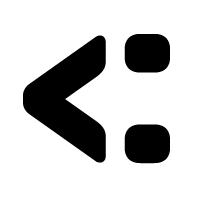
- Respected Member
- Posts: 279
- Joined: Fri Dec 11, 2009 1:34 pm
Landon, are you using the 10.4.1 tools?
-
landon

- Experienced Member
- Posts: 71
- Joined: Mon Sep 06, 2010 4:05 pm
Hi Andy,
Yes, my version states: "Version: 10.4.1 (build 1719)"
Landon
Yes, my version states: "Version: 10.4.1 (build 1719)"
Landon
-
larry

- Respected Member
- Posts: 275
- Joined: Fri Mar 12, 2010 6:03 pm
Landon
I am sorry to hear you are having trouble. I have been using 10.4 tools on an iMac and didn't quite see such a wide variety of issues.
It would help greatly if you could tell us how to reproduce any of these issues step by step and send us a report (one for each issue) via support tracking at www.xmos.com/support (click "Support Tickets"). We can then identify them by number and start working on fixing them.
I am sorry to hear you are having trouble. I have been using 10.4 tools on an iMac and didn't quite see such a wide variety of issues.
It would help greatly if you could tell us how to reproduce any of these issues step by step and send us a report (one for each issue) via support tracking at www.xmos.com/support (click "Support Tickets"). We can then identify them by number and start working on fixing them.
-
larry

- Respected Member
- Posts: 275
- Joined: Fri Mar 12, 2010 6:03 pm
Please try and include as much information as you can about your platform - OS, hardware, etc.
