Hi guys,
sorry that this is a bit off-topic but I do not even get this exact example compiled...
I get this:
user@fedora:~/projects/sw_usb_audio-[sw]_v8_0_0/sw_usb_audio/app_usb_aud_xk_316_mc$ xmake all
Building configuration 1AMi2o2xxxxxx
Checking build modules
Checking https://www.xmos.com for required libraries
ERROR: No compatible version found for lib_xua.
Found version 5.0.0 of lib_i2c. Download [y/n]? y
Unzip to: /home/user/projects/sw_usb_audio-[sw]_v8_0_0/sw_usb_audio/app_usb_aud_xk_316_mc/./../.. [y/n]? y
ERROR: No compatible version found for lib_adat.
Found version 2.0.3 of lib_locks. Download [y/n]? y
Unzip to: /home/user/projects/sw_usb_audio-[sw]_v8_0_0/sw_usb_audio/app_usb_aud_xk_316_mc/./../.. [y/n]? y
ERROR: No compatible version found for lib_logging.
ERROR: No compatible version found for lib_mic_array.
ERROR: No compatible version found for lib_spdif.
ERROR: No compatible version found for lib_sw_pll.
ERROR: No compatible version found for lib_xassert.
ERROR: No compatible version found for lib_xud.
ERROR: No compatible version found for lib_dsp.
/home/user/XMOS/XTC/15.2.1/build/xcommon/module_xcommon/build/../build/Makefile.common1:565: *** Missing build modules. Cannot continue. Stop.
xmake[1]: *** [check_module_deps] Error 2
xmake: *** [1AMi2o2xxxxxx.all] Error 2
I'M grateful for any kind of help.
Thanks,
Sun
XK-EVK-XU316: accessing the GPIO Topic is solved
-
HerbieSundiver

- Active Member
- Posts: 32
- Joined: Mon Dec 30, 2013 12:49 pm
- Location: Germany
-
Harold Barrel
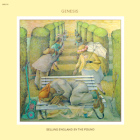
- Member++
- Posts: 20
- Joined: Tue Apr 23, 2024 9:05 am
Hello Sun, I feel you, getting started with this XMOS project isn't super easy.
My recommendation is to download the entire release package: https://github.com/xmos/sw_usb_audio/re ... _8.0.0.zip
It contains all the libraries that are needed as dependencies (which is what you're missing).
Another approach is to set up the libraries as git submodules, which is what I did. But try to compile from the zipped release first.
My recommendation is to download the entire release package: https://github.com/xmos/sw_usb_audio/re ... _8.0.0.zip
It contains all the libraries that are needed as dependencies (which is what you're missing).
Another approach is to set up the libraries as git submodules, which is what I did. But try to compile from the zipped release first.
-
HerbieSundiver

- Active Member
- Posts: 32
- Joined: Mon Dec 30, 2013 12:49 pm
- Location: Germany
Hi Harold,
thanks for your quick reply!
Yes, I used the zip file as it is but get the above error...albeit I see all the libs in their separate folders.
thanks for your quick reply!
Yes, I used the zip file as it is but get the above error...albeit I see all the libs in their separate folders.
-
HerbieSundiver

- Active Member
- Posts: 32
- Joined: Mon Dec 30, 2013 12:49 pm
- Location: Germany
Its so frustrating, I tried the "sw_usb_audio-[sw]_v8_0_0" on virtual machines: Ubuntu, Fedora and on native Ubuntu. None of them works!?
Here's what I get:
user@BuerogurkeLinux:~/projects/sw_usb_audio-[sw]_v8_0_0/sw_usb_audio/app_usb_aud_xk_evk_xu316$ xmake all
Building configuration 1AMi2o2xxxxxx
Checking build modules
xta: error: java version could not be determined
/home/user/XMOS/XTC/15.2.1/build/xcommon/module_xcommon/build/../build/Makefile.common1:565: *** Missing build modules. Cannot continue. Stop.
xmake[1]: *** [check_module_deps] Error 2
xmake: *** [1AMi2o2xxxxxx.all] Error 2
user@BuerogurkeLinux:~/projects/sw_usb_audio-[sw]_v8_0_0/sw_usb_audio$ xmake all
cd app_usb_aud_xk_evk_xu316_extrai2s && xmake BUILD_TEST_CONFIGS=1 all
xmake[1]: Entering directory `/home/user/projects/sw_usb_audio-[sw]_v8_0_0/sw_usb_audio/app_usb_aud_xk_evk_xu316_extrai2s'
Building configuration 1AMi2o2xxxxxx
Checking build modules
xta: error: java version could not be determined
/home/user/XMOS/XTC/15.2.1/build/xcommon/module_xcommon/build/../build/Makefile.common1:565: *** Missing build modules. Cannot continue. Stop.
xmake[2]: *** [check_module_deps] Error 2
xmake[1]: *** [1AMi2o2xxxxxx.all] Error 2
xmake[1]: Leaving directory `/home/user/projects/sw_usb_audio-[sw]_v8_0_0/sw_usb_audio/app_usb_aud_xk_evk_xu316_extrai2s'
xmake: *** [app_usb_aud_xk_evk_xu316_extrai2s.all] Error 2
It shouldn't be that hard to compile an existing example, right? What am I missing?
Should I rather prepare a PC with an english win10 version?
Any help is welcome...
Here's what I get:
user@BuerogurkeLinux:~/projects/sw_usb_audio-[sw]_v8_0_0/sw_usb_audio/app_usb_aud_xk_evk_xu316$ xmake all
Building configuration 1AMi2o2xxxxxx
Checking build modules
xta: error: java version could not be determined
/home/user/XMOS/XTC/15.2.1/build/xcommon/module_xcommon/build/../build/Makefile.common1:565: *** Missing build modules. Cannot continue. Stop.
xmake[1]: *** [check_module_deps] Error 2
xmake: *** [1AMi2o2xxxxxx.all] Error 2
user@BuerogurkeLinux:~/projects/sw_usb_audio-[sw]_v8_0_0/sw_usb_audio$ xmake all
cd app_usb_aud_xk_evk_xu316_extrai2s && xmake BUILD_TEST_CONFIGS=1 all
xmake[1]: Entering directory `/home/user/projects/sw_usb_audio-[sw]_v8_0_0/sw_usb_audio/app_usb_aud_xk_evk_xu316_extrai2s'
Building configuration 1AMi2o2xxxxxx
Checking build modules
xta: error: java version could not be determined
/home/user/XMOS/XTC/15.2.1/build/xcommon/module_xcommon/build/../build/Makefile.common1:565: *** Missing build modules. Cannot continue. Stop.
xmake[2]: *** [check_module_deps] Error 2
xmake[1]: *** [1AMi2o2xxxxxx.all] Error 2
xmake[1]: Leaving directory `/home/user/projects/sw_usb_audio-[sw]_v8_0_0/sw_usb_audio/app_usb_aud_xk_evk_xu316_extrai2s'
xmake: *** [app_usb_aud_xk_evk_xu316_extrai2s.all] Error 2
It shouldn't be that hard to compile an existing example, right? What am I missing?
Should I rather prepare a PC with an english win10 version?
Any help is welcome...
-
Harold Barrel
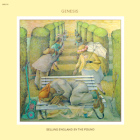
- Member++
- Posts: 20
- Joined: Tue Apr 23, 2024 9:05 am
How did you set up the XTC tools?
I recommend doing it like this:
1. Download the latest XMOS XTC software tools
2. Extract the archive into a folder, for example: `/home/$USER/XMOS/XTC/15.2.1/`
3. In the script located at `/home/$USER/XMOS/XTC/15.2.1/SetEnv`, you will find the assignment `SCRIPT_PATH=$PWD` at the top. Substitute `$PWD` with the folder where your tools are actually located (in our example, it's `/home/$USER/XMOS/XTC/15.2.1/`)
4. If you're using `zsh`, open the configuration file `/home/$USER/.zshrc` and add this line at the end: `source /home/$USER/XMOS/XTC/15.2.1/SetEnv`. This will make the XMOS tools available every time you open the command line.
5. If you're using `bash`, do the same as described step 4., but edit `/home/$USER/.bashrc` instead.
I recommend doing it like this:
1. Download the latest XMOS XTC software tools
2. Extract the archive into a folder, for example: `/home/$USER/XMOS/XTC/15.2.1/`
3. In the script located at `/home/$USER/XMOS/XTC/15.2.1/SetEnv`, you will find the assignment `SCRIPT_PATH=$PWD` at the top. Substitute `$PWD` with the folder where your tools are actually located (in our example, it's `/home/$USER/XMOS/XTC/15.2.1/`)
4. If you're using `zsh`, open the configuration file `/home/$USER/.zshrc` and add this line at the end: `source /home/$USER/XMOS/XTC/15.2.1/SetEnv`. This will make the XMOS tools available every time you open the command line.
5. If you're using `bash`, do the same as described step 4., but edit `/home/$USER/.bashrc` instead.
-
HerbieSundiver

- Active Member
- Posts: 32
- Joined: Mon Dec 30, 2013 12:49 pm
- Location: Germany
Hi Harold,
thanks again for this hint, that is nice as I do not have to start the terminal in the tools folder and then work my way through...
BUT: Unfortunately it does not change the "xmake all" behaviour:
user@fedora:~/projects/sw_usb_audio-[sw]_v8_0_0/sw_usb_audio/app_usb_aud_xk_evk_xu316$ xmake all
Building configuration 1AMi2o2xxxxxx
Checking build modules
Checking https://www.xmos.com for required libraries
ERROR: No compatible version found for lib_xua.
Found version 5.0.0 of lib_i2c. Download [y/n]? y
Unzip to: /home/user/projects/sw_usb_audio-[sw]_v8_0_0/sw_usb_audio/app_usb_aud_xk_evk_xu316/./../.. [y/n]? y
ERROR: No compatible version found for lib_adat.
Found version 2.0.3 of lib_locks. Download [y/n]? y
Unzip to: /home/user/projects/sw_usb_audio-[sw]_v8_0_0/sw_usb_audio/app_usb_aud_xk_evk_xu316/./../.. [y/n]? y
ERROR: No compatible version found for lib_logging.
ERROR: No compatible version found for lib_mic_array.
ERROR: No compatible version found for lib_spdif.
ERROR: No compatible version found for lib_sw_pll.
ERROR: No compatible version found for lib_xassert.
ERROR: No compatible version found for lib_xud.
ERROR: No compatible version found for lib_dsp.
/home/user/XMOS/XTC/15.2.1/build/xcommon/module_xcommon/build/../build/Makefile.common1:565: *** Missing build modules. Cannot continue. Stop.
xmake[1]: *** [check_module_deps] Error 2
In the Makefile (the one in the "app_usb_aud_xk_evk_xu316" folder) I see "USED_MODULES = lib_xua lib_i2c" and "# Modules are expected to be in the directory above the BASE_DIR directory."
Do I have to copy the libs into the folder "sw_usb_audio", so above the folde the Makefile is in?
On the other hand, the Makefile in the "sw_usb_audio" folder seems to refer down into each app folder. starting "xmake all" in the "sw_usb_audio" folder gives the same problems, but the libs are present in the "sw_usb_audio-[sw]_v8_0_0" folder, so I don't get it...
Or do I have to use the older XMOS tool set 15.1.4. on which the release was tested??
I will setup an english Win10 machine anyway to see how it behaves...
Best regards,
Sun
thanks again for this hint, that is nice as I do not have to start the terminal in the tools folder and then work my way through...
BUT: Unfortunately it does not change the "xmake all" behaviour:
user@fedora:~/projects/sw_usb_audio-[sw]_v8_0_0/sw_usb_audio/app_usb_aud_xk_evk_xu316$ xmake all
Building configuration 1AMi2o2xxxxxx
Checking build modules
Checking https://www.xmos.com for required libraries
ERROR: No compatible version found for lib_xua.
Found version 5.0.0 of lib_i2c. Download [y/n]? y
Unzip to: /home/user/projects/sw_usb_audio-[sw]_v8_0_0/sw_usb_audio/app_usb_aud_xk_evk_xu316/./../.. [y/n]? y
ERROR: No compatible version found for lib_adat.
Found version 2.0.3 of lib_locks. Download [y/n]? y
Unzip to: /home/user/projects/sw_usb_audio-[sw]_v8_0_0/sw_usb_audio/app_usb_aud_xk_evk_xu316/./../.. [y/n]? y
ERROR: No compatible version found for lib_logging.
ERROR: No compatible version found for lib_mic_array.
ERROR: No compatible version found for lib_spdif.
ERROR: No compatible version found for lib_sw_pll.
ERROR: No compatible version found for lib_xassert.
ERROR: No compatible version found for lib_xud.
ERROR: No compatible version found for lib_dsp.
/home/user/XMOS/XTC/15.2.1/build/xcommon/module_xcommon/build/../build/Makefile.common1:565: *** Missing build modules. Cannot continue. Stop.
xmake[1]: *** [check_module_deps] Error 2
In the Makefile (the one in the "app_usb_aud_xk_evk_xu316" folder) I see "USED_MODULES = lib_xua lib_i2c" and "# Modules are expected to be in the directory above the BASE_DIR directory."
Do I have to copy the libs into the folder "sw_usb_audio", so above the folde the Makefile is in?
On the other hand, the Makefile in the "sw_usb_audio" folder seems to refer down into each app folder. starting "xmake all" in the "sw_usb_audio" folder gives the same problems, but the libs are present in the "sw_usb_audio-[sw]_v8_0_0" folder, so I don't get it...
Or do I have to use the older XMOS tool set 15.1.4. on which the release was tested??
I will setup an english Win10 machine anyway to see how it behaves...
Best regards,
Sun
-
HerbieSundiver

- Active Member
- Posts: 32
- Joined: Mon Dec 30, 2013 12:49 pm
- Location: Germany
update: Same errors with tools 14.1.4 :-(
-
Harold Barrel
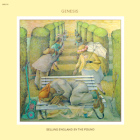
- Member++
- Posts: 20
- Joined: Tue Apr 23, 2024 9:05 am
I'm attaching my folder structure, do you have it the same?
You do not have the required permissions to view the files attached to this post.
-
HerbieSundiver

- Active Member
- Posts: 32
- Joined: Mon Dec 30, 2013 12:49 pm
- Location: Germany
Hi Harold,
no, my structure is un-altered the 8.0.0 version (see attached)
Do I have to move things around?
Regards,
Bert
no, my structure is un-altered the 8.0.0 version (see attached)
Do I have to move things around?
Regards,
Bert
You do not have the required permissions to view the files attached to this post.
-
Ross
 Verified
Verified - XCore Legend
- Posts: 1221
- Joined: Thu Dec 10, 2009 9:20 pm
- Location: Bristol, UK
we don't do any testing on linux, that might be the issue. I would expect it to work though...
You could try the new cmake based build
You could try the new cmake based build
Technical Director @ XMOS. Opinions expressed are my own
