I was hoping someone could review my simple schematic before I order boards.
This is a shield for the Sparkfun XMOS development board.
It is designed as a general purpose CNC controller.
My main question is this...I needed all of the I/O. I am concerned about using the IXU0,IXU1,IXD0,IXD1 (XLINK pins) which are also connected to the JTAG. Can I use these pins as I/O? Are there restrictions during operation or debugging? Is this only needed when linking to other XMOS chips?
The sparkfun schematic is located here. http://www.sparkfun.com/datasheets/.Dev ... rd-v14.pdf
My project page is here...http://www.buildlog.net/cnc_laser/xmos_controller.php
Thanks
Laser Engraver Schematic
-
bdring
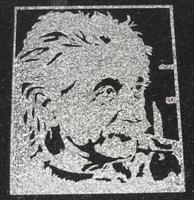
- Member
- Posts: 13
- Joined: Tue Dec 22, 2009 2:33 pm
Laser Engraver Schematic
You do not have the required permissions to view the files attached to this post.
-
TonyD

- XCore Addict
- Posts: 234
- Joined: Thu Dec 10, 2009 11:11 pm
- Location: Newcastle, UK
Hi bdring
I'm assuming that the PC signals are 5V so you should consider using some buffers (again use SN74LCV8T245) between the PC port J1 and Sparkfun J15 expansion pins. I can't remember if the XS1 L1 has 5V tolerant pins.
I'm assuming that the PC signals are 5V so you should consider using some buffers (again use SN74LCV8T245) between the PC port J1 and Sparkfun J15 expansion pins. I can't remember if the XS1 L1 has 5V tolerant pins.
-
bdring
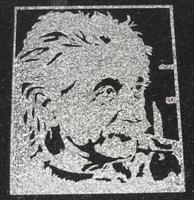
- Member
- Posts: 13
- Joined: Tue Dec 22, 2009 2:33 pm
Thanks for taking a look.
Hmmm...good question. I read somewhere that they were 5V tolerant, but I forgot where and decided to check. The XS1-LS datasheet says... 2V-5.5V
.
but then I ran across this forum topic...http://www.xmoslinkers.org/forum/viewtopic.php?t=711
So what is the answer and can I simply put a resistor in-line rather than an expensive part. How will that affect timing?
Hmmm...good question. I read somewhere that they were 5V tolerant, but I forgot where and decided to check. The XS1-LS datasheet says... 2V-5.5V
.
but then I ran across this forum topic...http://www.xmoslinkers.org/forum/viewtopic.php?t=711
So what is the answer and can I simply put a resistor in-line rather than an expensive part. How will that affect timing?
-
leon_heller

- XCore Expert
- Posts: 546
- Joined: Thu Dec 10, 2009 10:41 pm
- Location: St. Leonards-on-Sea, E. Sussex, UK.
A resistor, as I suggested, should be OK for most applications. It won't affect the timing. I wouldn't use it for something that needs to driven at 100 MHz, of course.
Leon
Leon
-
bdring
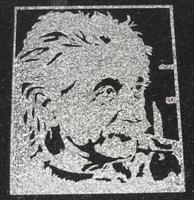
- Member
- Posts: 13
- Joined: Tue Dec 22, 2009 2:33 pm
According to the datasheets the XS1-L1 is 5V tolerant and the XS1-L2 is not.
The fastest pulse I have to deal with is 500kHz.
The fastest pulse I have to deal with is 500kHz.
-
Folknology

- XCore Legend
- Posts: 1274
- Joined: Thu Dec 10, 2009 10:20 pm
I always though G4/2 were 5v tolerant whilst the L1's were not, but check the datasheets to be sure.
As for the Linked pins, it could be a problem when the Xtag2 is plugged in as those pins are configured inside the Xtag2. You could use a different xn file but that would only change the Sparkfun side of the board, not the xtag2 (I think). Maybe you could use the original xtag board as I don't think it uses a link channel at all its based on an FTDI chip.
Unfortunately many of the details of the Xtag2 inner workings are hidden from us for some bizarre reason, if we had the source code we could see exactly how its being used and add a work around for these sorts of occasions.
Anyone else got any info, insight into the internals of xtag2.
As for the Linked pins, it could be a problem when the Xtag2 is plugged in as those pins are configured inside the Xtag2. You could use a different xn file but that would only change the Sparkfun side of the board, not the xtag2 (I think). Maybe you could use the original xtag board as I don't think it uses a link channel at all its based on an FTDI chip.
Unfortunately many of the details of the Xtag2 inner workings are hidden from us for some bizarre reason, if we had the source code we could see exactly how its being used and add a work around for these sorts of occasions.
Anyone else got any info, insight into the internals of xtag2.
-
___

- Member++
- Posts: 30
- Joined: Wed Feb 03, 2010 5:04 pm
The XLINK pins are not currently used by the XTAG-2 firmware, they are connected to allow the xmos tools to use them for future functionality (linking the XTAG-2 L1 to the device the other side of the connector. They cannot however be used for I/O. Also the UART connected to the JTAG connected is not required if you do not want to use it. The only requirements for correct JTAG operation are TRST_N, TDI, TMS, TCK, TDO and RST_N (and the GND pins).bdring wrote:I was hoping someone could review my simple schematic before I order boards.
This is a shield for the Sparkfun XMOS development board.
It is designed as a general purpose CNC controller.
My main question is this...I needed all of the I/O. I am concerned about using the IXU0,IXU1,IXD0,IXD1 (XLINK pins) which are also connected to the JTAG. Can I use these pins as I/O? Are there restrictions during operation or debugging? Is this only needed when linking to other XMOS chips?
The sparkfun schematic is located here. http://www.sparkfun.com/datasheets/.Dev ... rd-v14.pdf
My project page is here...http://www.buildlog.net/cnc_laser/xmos_controller.php
Thanks
-
___

- Member++
- Posts: 30
- Joined: Wed Feb 03, 2010 5:04 pm
You suggest this is a deliberate act, it is purely down to not having infinite time. :?Folknology wrote: Unfortunately many of the details of the Xtag2 inner workings are hidden from us for some bizarre reason, if we had the source code we could see exactly how its being used and add a work around for these sorts of occasions.
-
bdring
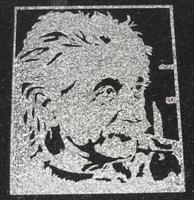
- Member
- Posts: 13
- Joined: Tue Dec 22, 2009 2:33 pm
Why does table 2.2 of the datasheet shows them mapped to ports? Maybe my post was confusing. It is nice to know that the XTAG2 is not using them, but can I use them as input to the XMOS chip?
You do not have the required permissions to view the files attached to this post.
-
Folknology

- XCore Legend
- Posts: 1274
- Joined: Thu Dec 10, 2009 10:20 pm
You will not be able to use those pins as I/O pins when the xtag2 is connected because this treats those pins a link pins by default. Changing the xn file will not help in this case.
However you may be able to use these pins if you program the device as if it were a XC-5 using an original xtag programmer, because this is ftdi based and does not use those pins as links. The current rev of the sparkfun board also has its tx and rx disconected from the sys connector so these aren't used as they are used internally by the Sparkfun's internal ftdi chip.
Maybe Leon could try using the Sparkfun board with the original xtag card to see if it works with an XC-5 setting to confirm this. That way your solution may work.
However you may be able to use these pins if you program the device as if it were a XC-5 using an original xtag programmer, because this is ftdi based and does not use those pins as links. The current rev of the sparkfun board also has its tx and rx disconected from the sys connector so these aren't used as they are used internally by the Sparkfun's internal ftdi chip.
Maybe Leon could try using the Sparkfun board with the original xtag card to see if it works with an XC-5 setting to confirm this. That way your solution may work.
