Laser Engraver Schematic
-
bdring
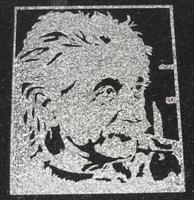
- Member
- Posts: 13
- Joined: Tue Dec 22, 2009 2:33 pm
My Sparkfun is in shipment, so I can test soon too. I can live with the pins not working while the XTAG is connected.
-
___

- Member++
- Posts: 30
- Joined: Wed Feb 03, 2010 5:04 pm
This is incorrect, until the links are enabled you can still use the ports for I/O (my original comment was wrong). The XTAG-2 does NOT currently use these links, they will be used for future tools features. The links have to be enabled in software, until that point they are available as ports.Folknology wrote:You will not be able to use those pins as I/O pins when the xtag2 is connected because this treats those pins a link pins by default. Changing the xn file will not help in this case.
However you may be able to use these pins if you program the device as if it were a XC-5 using an original xtag programmer, because this is ftdi based and does not use those pins as links. The current rev of the sparkfun board also has its tx and rx disconected from the sys connector so these aren't used as they are used internally by the Sparkfun's internal ftdi chip.
Maybe Leon could try using the Sparkfun board with the original xtag card to see if it works with an XC-5 setting to confirm this. That way your solution may work.
-
TonyD

- XCore Addict
- Posts: 234
- Joined: Thu Dec 10, 2009 11:11 pm
- Location: Newcastle, UK
So those pins will be high impedance?___ wrote: until the links are enabled you can still use the ports for I/O (my original comment was wrong). The XTAG-2 does NOT currently use these links, they will be used for future tools features. The links have to be enabled in software, until that point they are available as ports.
-
Folknology

- XCore Legend
- Posts: 1274
- Joined: Thu Dec 10, 2009 10:20 pm
Apologies for my error
The Xtag2 manual clearly states :
If you want to be really sure, make a custom 20 pin IDC cable and cut the link signals manually, that way you can be sure it won't effect your I/O and will not damage you Xtag2/Sparkfun investments, particularly if Xmos change their minds about the functions of these pins in the future.
Good luck
regards
Al
The Xtag2 manual clearly states :
The same manual also shows these pins configured as links in the table in section 6 I/O Port-to-Pin Mapping which we should also ignore apparantly :?4.2 XMOS Link Configuration
Some of the I/O pins on the processor are configured as a duplex 2-bit serial XMOS
Link. The mapping of XMOS Link to the pins is shown in the table below:
If you want to be really sure, make a custom 20 pin IDC cable and cut the link signals manually, that way you can be sure it won't effect your I/O and will not damage you Xtag2/Sparkfun investments, particularly if Xmos change their minds about the functions of these pins in the future.
Good luck
regards
Al
-
paul

- XCore Addict
- Posts: 169
- Joined: Fri Jan 08, 2010 12:13 am
This is an error in the datasheet. L1 is not 5V tolerant, only the Gn series is 5v tolerant. A new revision of the L1 datasheet is expected shortly. Information for L2 is correct.bdring wrote:According to the datasheets the XS1-L1 is 5V tolerant and the XS1-L2 is not.
Paul
On two occasions I have been asked, 'Pray, Mr. Babbage, if you put into the machine wrong figures, will the right answers come out?' I am not able rightly to apprehend the kind of confusion of ideas that could provoke such a question.
On two occasions I have been asked, 'Pray, Mr. Babbage, if you put into the machine wrong figures, will the right answers come out?' I am not able rightly to apprehend the kind of confusion of ideas that could provoke such a question.
-
bdring
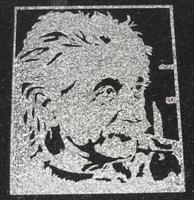
- Member
- Posts: 13
- Joined: Tue Dec 22, 2009 2:33 pm
I have been running mine straight off the parallel port for several weeks. I think I measured that at about 4.2V after the cable at the XMOS.
I hope I have not damaged anything. I guess I have redo the board I just about finished too. :(
I hope I have not damaged anything. I guess I have redo the board I just about finished too. :(
-
Folknology

- XCore Legend
- Posts: 1274
- Joined: Thu Dec 10, 2009 10:20 pm
Is there an Errata section for Xmos documents, I can't seem to find any such docs?
It would certainly be useful to have an Errata section we could all check before committing designs etc,, to help prevent these kind of issues from costing to much..
regards
Al
It would certainly be useful to have an Errata section we could all check before committing designs etc,, to help prevent these kind of issues from costing to much..
regards
Al
-
paul

- XCore Addict
- Posts: 169
- Joined: Fri Jan 08, 2010 12:13 am
New versions of the datasheets are up now I believe... http://www.xmos.com/documentation You may need to hit Ctrl+F5 to make sure any caches are cleared.
Paul
On two occasions I have been asked, 'Pray, Mr. Babbage, if you put into the machine wrong figures, will the right answers come out?' I am not able rightly to apprehend the kind of confusion of ideas that could provoke such a question.
On two occasions I have been asked, 'Pray, Mr. Babbage, if you put into the machine wrong figures, will the right answers come out?' I am not able rightly to apprehend the kind of confusion of ideas that could provoke such a question.
