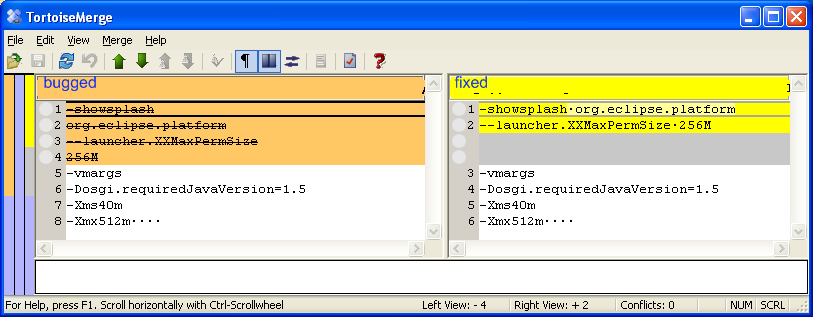Hi,
I checked on the web and it seems it's a recurrent pb on Eclipse.
here are the three solutions I found and people claims this work!!!! (sorry, could not test cause I cant reproduce the pb).
Hope this helps ... please, let's know if any of these solutions works for you so that we add it to a sticky post or to wiki!!!
First solution:
in the INI file (eclipse.ini)
I replace « new lines » with « spaces »
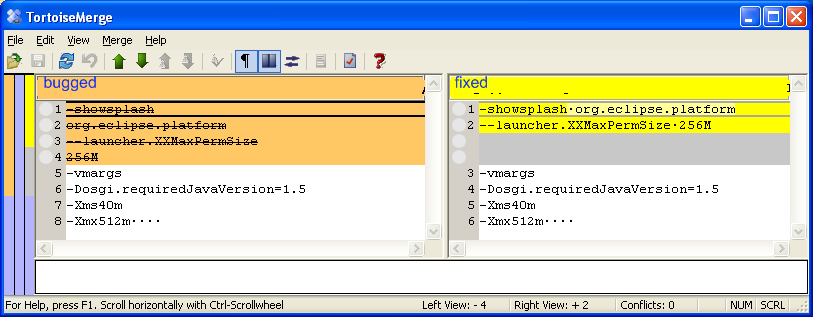
Second solution:
Facing the same error message with “eclipse-jee-galileo-SR1-win32″ in my Win XP. After long trying I simple removed in eclipse.ini this lines:
——————————————————
org.eclipse.platform
–launcher.XXMaxPermSize
256m
-vmargs
-Dosgi.requiredJavaVersion=1.5
-Xms40m
-Xmx512m
——————————————————–
now it starts and works!?
Third solution:
for the X64 pb
It looks people have found explanations and got their Eclipses going again. But I’d like to add one more thing to look for.
I had all the same problems with Eclipse. Mine turned out to be a virus: Packed.Win32.Krap.X, which had somehow invaded the heap address space of Eclipse. I ended up restoring Windows XP (although I should have tried a few more things suggested by Zone Alarm — I found them too late). Problem with Eclipse and my ancient Gnu Emacs went away.
By the way, changing the max heap size provided the clues that helped. I found it did not run with -Xmx256m but would run with -Xmx192m. Then I got a strange warning that my task manager had been disabled by an admin. That and a Google search being redirected to some place trying to sell me stuff.
zomb January 23, 2010 at 10:04 am
I found the fix that worked for me!
I had to install 32-bit JRE beside my 64-bit JRE, and now it works. (I had to lie about my operating system on Sun’s website to obtain it O_o)
I found out about this through an unrelated update of Vuze, which complained it did not find a JRE, and after pointing it to it, it complained that it was damaged and not a valid 32-bit JRE
Update:
There is also a set of solutions here
http://stackoverflow.com/questions/2087 ... xit-code-1