I'm just getting started with the bundle of XMOS gear that I ordered recently, and have started working through some of the tutorials with XDE running on Windows 7 with the XC-1A connected via USB. One thing that has annoyed me is that after flashing the code, I have to power cycle the board to get the newly-flashed code to run.
I'll be the first to admit that I may missing something in the XDE, so is there an option somewhere to do a hardware reset after flash programming? Or, perhaps this should be happening automatically and something about my config is awry? Unfortunately, a good half-hour of Googling hasn't brought me to an answer so here I am with my first XCore post begging for help. :)
Thanks!
Reset after Flash program on XC-1A and XDE?
-
plasmator
- New User
- Posts: 3
- Joined: Tue Nov 08, 2011 9:15 pm
-
rp181
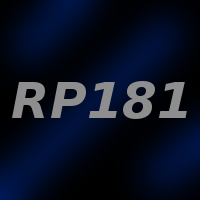
- Respected Member
- Posts: 395
- Joined: Tue May 18, 2010 12:25 am
Why not simply run it as an application after flashing? Everything runs the same. Do you have a reason that it needs to run from flash?
-
plasmator
- New User
- Posts: 3
- Joined: Tue Nov 08, 2011 9:15 pm
EDIT: Nevermind, I figured it out! Thanks!
-
Bianco

- XCore Expert
- Posts: 754
- Joined: Thu Dec 10, 2009 6:56 pm
Can you please say what exactly did you figure out?
It might help other people with the same question.
It might help other people with the same question.
-
phalt

- Respected Member
- Posts: 298
- Joined: Thu May 12, 2011 11:14 am
You beat me to it by a few seconds Bianco.Bianco wrote:Can you please say what exactly did you figure out?
It might help other people with the same question.
Telling us what you did to resolve the issue with help people in the future if they encounter the same problem.
-
plasmator
- New User
- Posts: 3
- Joined: Tue Nov 08, 2011 9:15 pm
Well, this is going to sound silly... But coming from the world of PICs, AVRs, and the like I saw "Run Application" and thought that was just for running on the Simulator. Complicating matters is the fact that when I first tried "Run Application" I didn't have any hardware plugged in so I just saw the Simulator option, further reinforcing my misunderstanding.
I figured the Flash option was how one went about running code on the hardware itself.
But now I know that I can Run Application on the hardware thanks to the magic of JTAG/XTAG and all is well. :)
Thanks for the advice to post my 'solution' by the way, but hopefully this isn't a common problem. :)
I figured the Flash option was how one went about running code on the hardware itself.
But now I know that I can Run Application on the hardware thanks to the magic of JTAG/XTAG and all is well. :)
Thanks for the advice to post my 'solution' by the way, but hopefully this isn't a common problem. :)
