I am trying to set up a new project with an new xn file.
How do I install new target hardware?
What is the difference between an application based project and a module based project?
Where is the documentation about this stuff?
How do you install new target hardware in xTimeComposer
-
gerrykurz
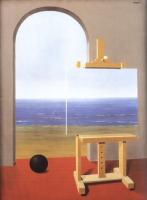
- XCore Addict
- Posts: 204
- Joined: Sun Jun 01, 2014 10:25 pm
-
TSC

- Experienced Member
- Posts: 111
- Joined: Sun Mar 06, 2011 11:39 pm
Just declare the name of the xn file in the TARGET variable of your makefile.
E.g. (If you have SLICEKIT-L16-CHAIN.xn)
TARGET = SLICEKIT-L16-CHAIN
An application is the project that contains the main {} function where program execution begins. Modules are used as part of an application and can't be run independently.
Some documentation about makefiles, applications and modules here.
Project setup can be quite confusing when you're starting out. I found it useful to grab complete XMOS projects from Github that contained the makefile, application and modules, then modify the code, rather than work out how to do it from scratch.
E.g. (If you have SLICEKIT-L16-CHAIN.xn)
TARGET = SLICEKIT-L16-CHAIN
An application is the project that contains the main {} function where program execution begins. Modules are used as part of an application and can't be run independently.
Some documentation about makefiles, applications and modules here.
Project setup can be quite confusing when you're starting out. I found it useful to grab complete XMOS projects from Github that contained the makefile, application and modules, then modify the code, rather than work out how to do it from scratch.
-
gerrykurz
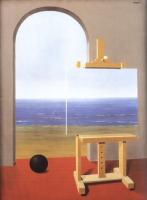
- XCore Addict
- Posts: 204
- Joined: Sun Jun 01, 2014 10:25 pm
never mind about the hardware, i got it working
the question about the difference between application project and module project remains
the question about the difference between application project and module project remains
-
gerrykurz
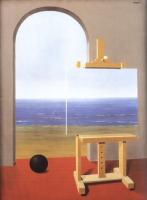
- XCore Addict
- Posts: 204
- Joined: Sun Jun 01, 2014 10:25 pm
